Setup: Audience to BoomTown Integration
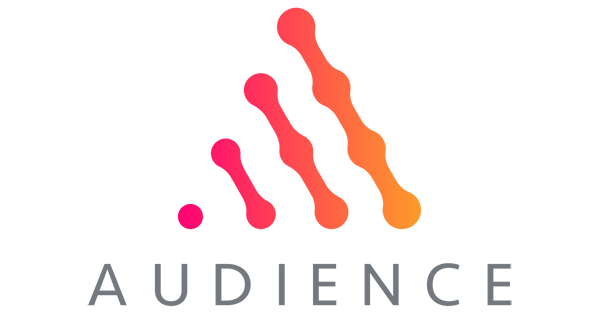
Setup Instructions:
-
From your RealSynch dashboard, click + Add Integration:
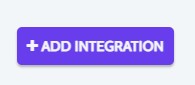
-
Select Audience as your Source and BoomTown as your Target:
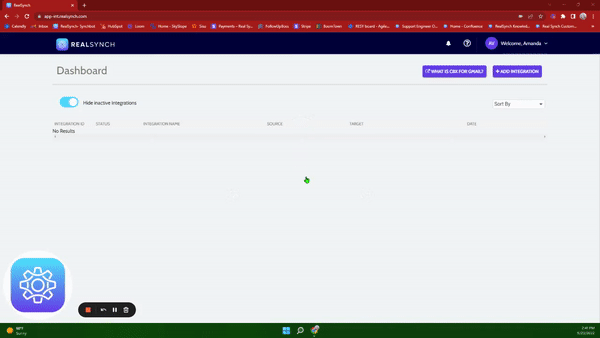
-
Click Instructions on the Audience icon and follow along:

- In Audience, go to Personal Access Token and click Add New:
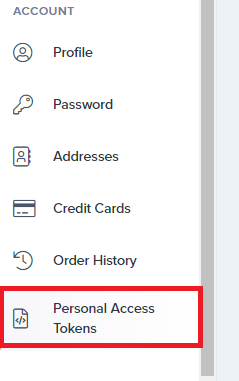
- Name the Token, Select Follow Up Boss as the Type, click Create, and Copy:
-png.png)
- Then click Connect > Paste the copied API Key> Click Verify > click Close:
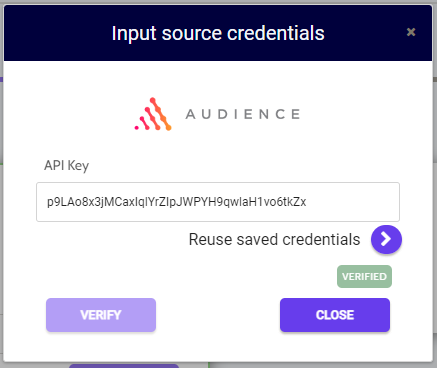
-
Next, click Instructions on the BoomTown icon and follow along:

- Then click Connect > Click Verify > Login to BoomTown on the page presented and grant access > click Close:
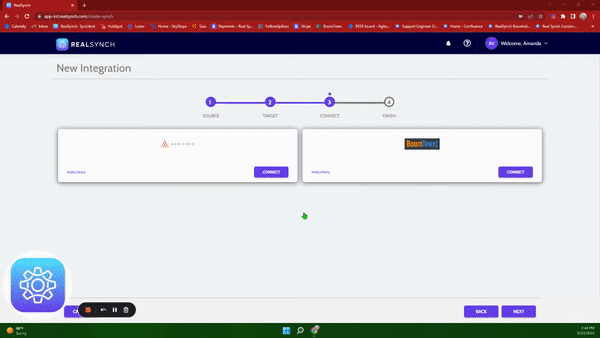
-
Both Source and Target connections should now display as Verified > Click Next and Activate:
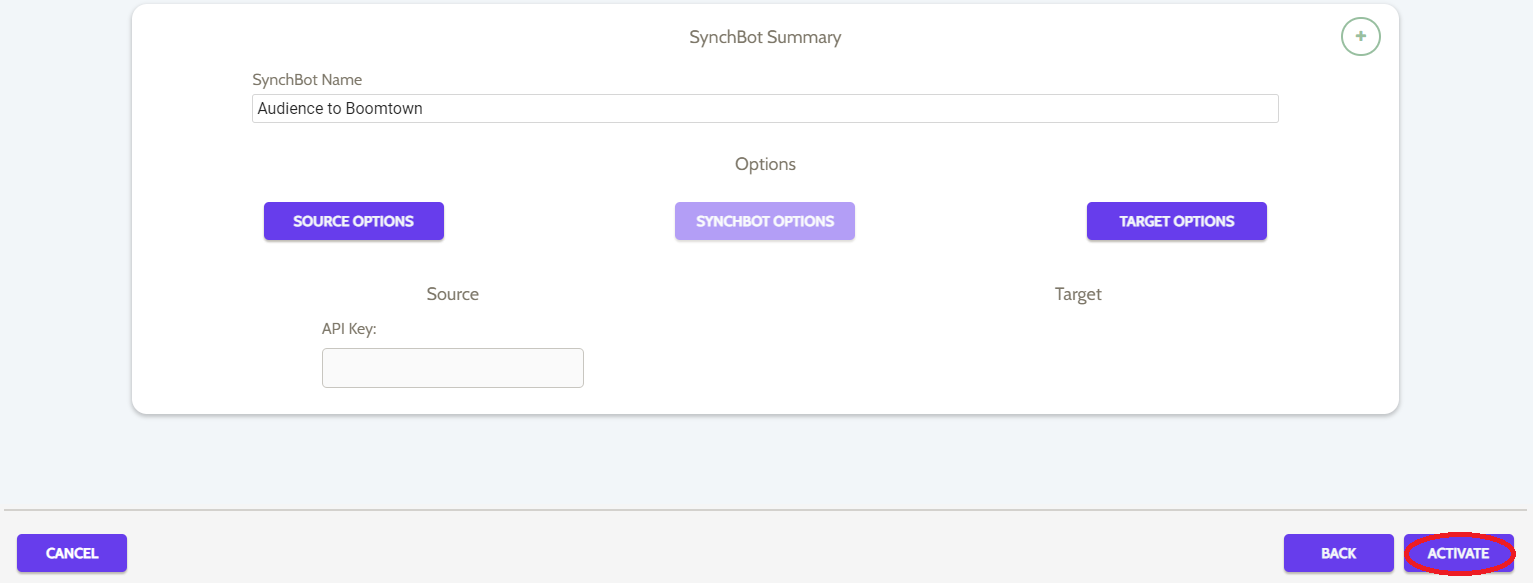
Your integration is now active! You can access and update your Integration's Source and Target Options by clicking the wrench icon next to the Source and Target on the RealSynch dashboard.
Setup: BoomTown to Audience Integration


