BoomTown Transactional Data

Transactional Data:
-
By default, Integrations are setup to be notified when contact categories are changed to Hot or Pending in Boomtown. This will cause a Transaction to be created or updated in Sisu (the BoomTown client's first/last name, email, phone number, and lead source will come over with the lead):
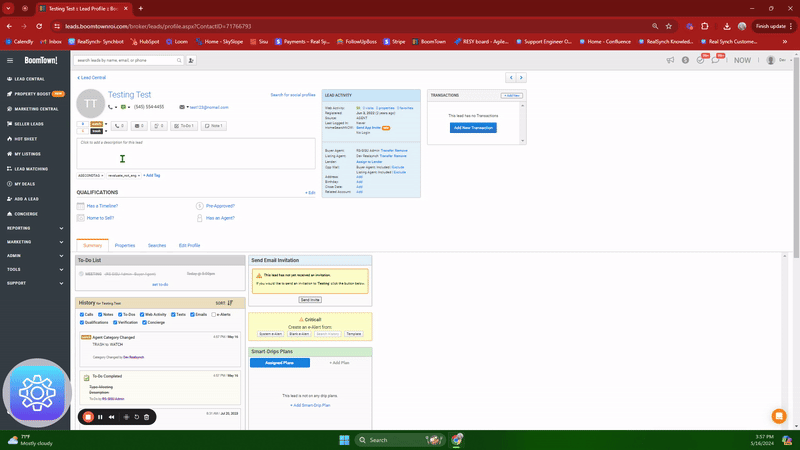

-
By default, you can create Transactions in Sisu by logging an Appointment Set date in BoomTown (To-Do type = Meeting), then updating the Transaction with an Appointment Met date by marking the BoomTown To-Do as complete:


-
By default, Transactions created or updated in BoomTown will create or update a Transaction in Sisu. To ensure your Integration is using this feature, click the wrench icon next to BoomTown for your active Integration > click Filters > make sure Transaction created and Transaction updated are selected > click Save and Close:


-
By default, the integration will create a new Transaction in Sisu for each Transaction created in BoomTown. To disable the creation of a new transaction in Sisu for your FIRST Transaction in Boomtown, click the wrench icon next to Sisu on your active Integration > Click Custom Mappings > slide the toggle next to Create New Sisu Transaction on First Boomtown Transaction to the off position > click Save and Close:
-gif.gif?width=800&height=450&name=Create%20Transaction%20(CM%20BT%20Filter)-gif.gif)
*please note: any transactions created after the first transaction in BoomTown will create a new transaction in Sisu

