Duplicate Transactions in Sisu
Duplicate Transactions:
When integrating from a Transaction Management System like SkySlope or DotLoop to Sisu, the potential for duplicate Transactions being created in Sisu exists. This potential increases if you also have an Integration that creates and updates Sisu Transactions from a separate CRM.
Sisu Transactions created from a CRM, or created by Users directly in Sisu, often do not have a Property Address or a placeholder for the Property Address. However, the Transaction Management System typically has a complete and accurate address filled in for the Transaction.
The following Integration options will reduce the potential for duplicate Transactions to be created in Sisu:
-
When activating your TMS to Sisu Integration, click the wrench icon next to your Sisu Target:

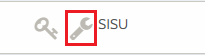
-
Select Custom Mappings in your Target Options:


-
Disable Property Address matching and click Save:

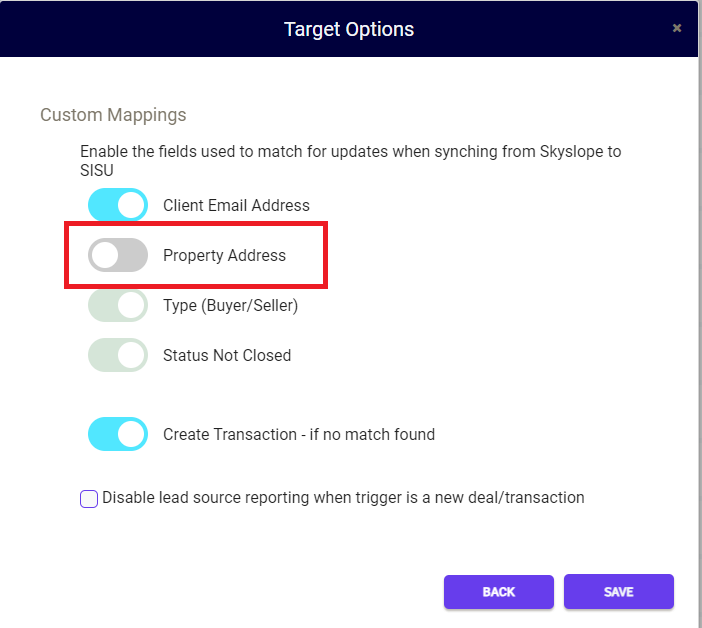
Disabling this option will instruct the Integration to ignore Property Address when attempting to identify a Sisu Transaction match with the TMS Transaction.
Two-Sided Transactions:
If one Contact is creating two Transactions in Sisu, it is likely because the same Agent is assigned to the contact on both the Buy and Sell side, and an appointment set in the CRM was used to trigger a Transaction creation.
In these cases, the Integration has no way of determining if the Agent's appointment is for the Buy or Sell side, and it creates two separate Transactions in Sisu (one Buyer and one Seller).
Closed Transactions:
Our Integrations will never execute and update Transactions that are set to Closed in Sisu. For instance, if a Transaction is Closed in Sisu and then an update is made to a given Contact, Deal, or Transaction in your CRM/TMS, then the expected behavior of the Integration will be to create a new, separate Transaction.

