
By default, Integrations using Sisu as a target use the email address of the users in each CRM as the match criteria with its own users to perform the integration. If you would like to use an alternate email address that is entered in the Sisu user screen, it will now work as well.
-
Login to Sisu and click on admin, then users.
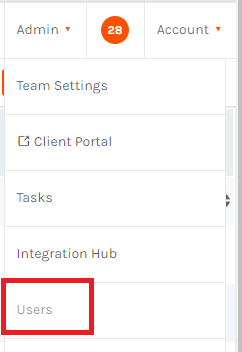
-
Select edit next to the user you would like to add an alternate email address for.

-
Fill out the alternate email address making sure it matches exactly. (punctuation and capitalization)

-
Click the Update Button.