Firepoint to Sisu Recruiting Platform Integration

Integration Information:
-
Client Type:
Buyer= New Recruit
Seller= Experienced Recruit - Recruit Statuses:
Pipeline
Appt Set
Appt Met
Recruited (Closed)
Lost - Lead Source ROI by Lead Source count will increment when new recruits are created in Firepoint.
- The following are the Fields that map over from Firepoint into the Sisu Recruiting Platform:
Mapped Fields First Name Last Name Email Phone Number Special Notes
*only if added during lead creation
Integration Limitations:
-
This type of integration does not increment counters in Sisu for Agent Activities.
- This integration does not pull the Address into the Sisu Recruiting Platform.
Best Practices:
*These tips are for users who have an integration from Firepoint to the standard Sisu instance as well as the Sisu Recruiting Platform*
- When using both integrations, it is best to have a tag specifically for the Recruits. Ex: Recruit tag
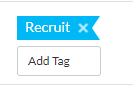
- The tag can be used as a trigger as well as a preventative measure on the integration to ensure the recruits go to the correct Sisu Instance. For this to happen, the following options need to be enabled under the Source Options on the Firepoint to Sisu Recruiting Platform integration:
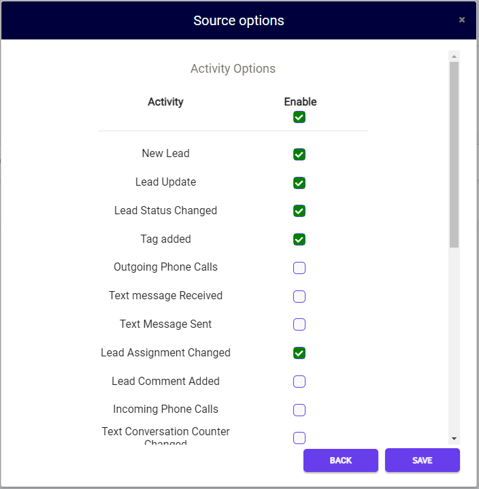
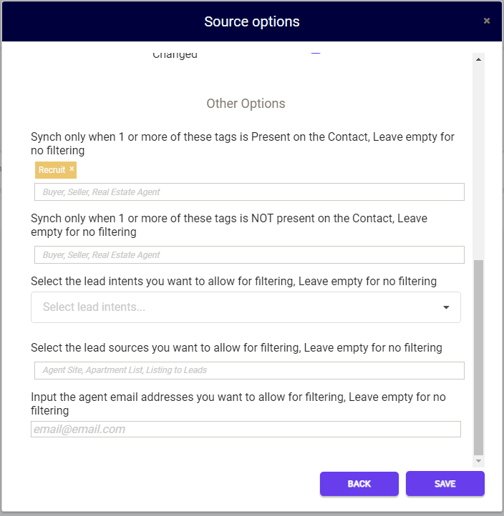
*Note: adding the Recruit tag as shown above will require the Recruit tag to be present on the lead for the lead to go through the integration.*
- The Recruit tag will also need to be added under Target Options> Conversations Tags. This will allow the Recruit tag to be used as a trigger for lead creation in Sisu:
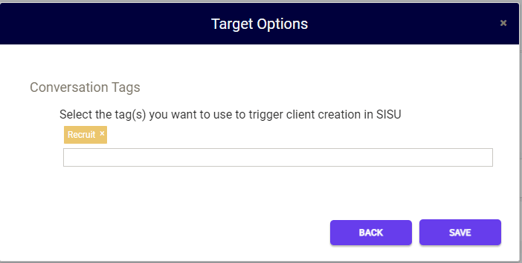
- It is also best practice to add the Recruit tag under the Source Options on the standard Firepoint to Sisu integration. The tag will need to be added to the second option under "Other Options":
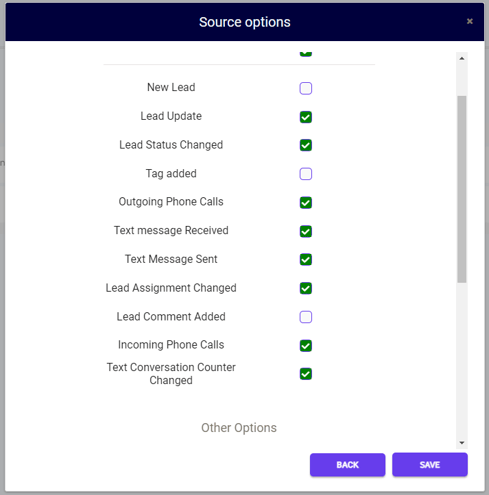
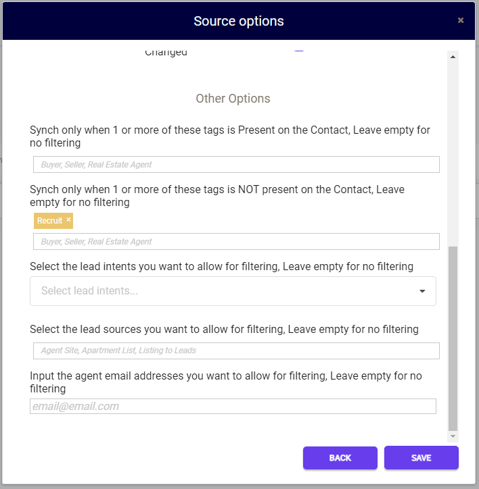
*Note: This will prevent leads with the Recruit tag from going into the standard Sisu instance.*
- If a lead was previously in the regular Sisu instance, when a tag is added to send the lead to the recruiting platform, it will just move the transaction from one Sisu instance to the other.

