Setup: Conversion Monster to CRM Integration

Setup Instructions:
-
From your RealSynch dashboard, click + Add Integration:

-
Select Conversion Monster as your Source and your CRM as your Target:
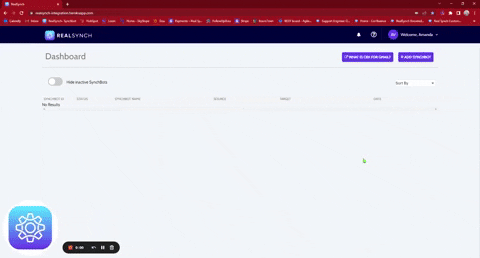
-
Click Connect on the Conversion Monster icon and a credentials screen will appear:
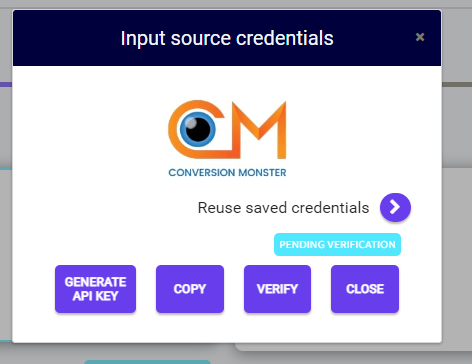
- Select Verify and Close (the API keys for Conversion Monster will be added later):
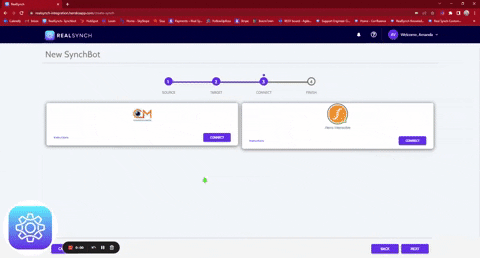
- Next, click Instructions on your CRM icon and follow along to connect and verify:

-
Both Source and Target connections should now display as Verified. Click Next and Activate:
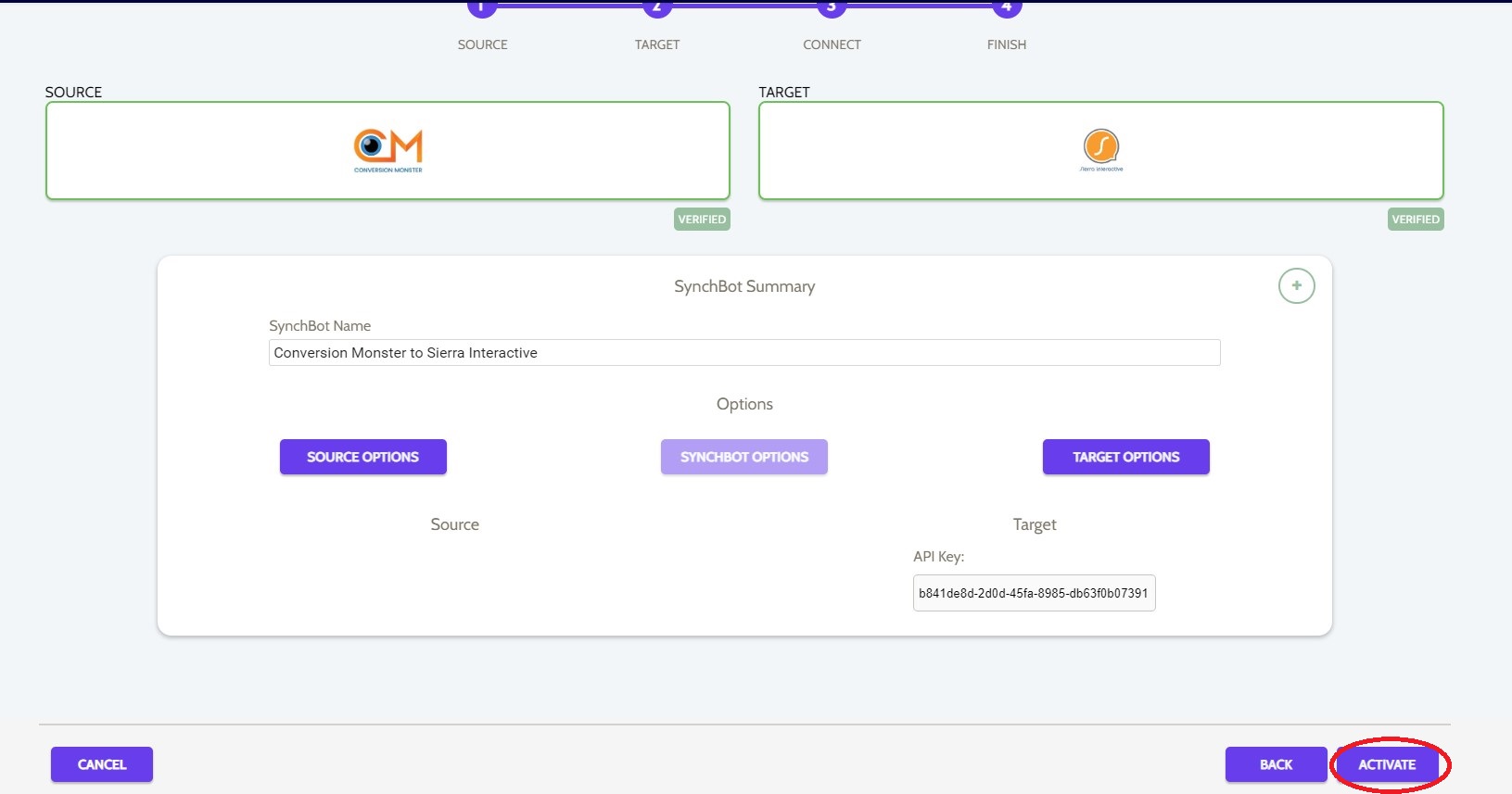
Your Integration is now active!
The next step is to add your Conversion Monster API keys to your integration! Please see Adding the API Key to the Integration for further instructions.
Setup: CRM to Conversion Monster Integration
Conversion Monster Integration Features

