Sierra Interactive to Fello Connect Features

Features:
- Lead Created, Lead updated, and adding a tag will trigger contact creation from Sierra Interactive to Fello Connect.
- If the agent's email address in Sierra Interactive matches a user in Fello Connect, the agent will be added/assigned to the contact in Fello Connect. If the agent does not match a user, no agent will be assigned in Fello Connect.
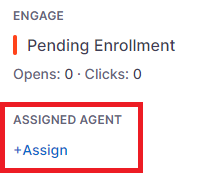
- The following fields map over into Fello Connect from the lead information in Sierra Interactive:
Mapped Fields First Name * Last Name * Email Address * Phone Number *Note: The fields containing the * are Required fields*
- Leads that do not contain an email address will not be sent to Fello Connect.
- Updating/ changing the email address in Sierra Interactive will result in a new contact being created in Fello Connect.
- When a tag is added in Sierra Interactive, the tag will also be added to the Contact in Fello. This also acts as an update and will send updated information into Fello.
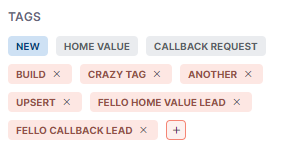
Setup: Sierra Interactive to Fello Connect Integration
Setup: Fello Connect to Sierra Interactive Integration
