Setup: Sisu to Follow Up Boss Integration
Setup Instructions:
-
From your Realsynch dashboard, click + Add Integration:
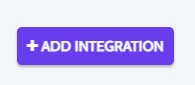
-
Select Sisu as your Source and Follow Up Boss as your Target:
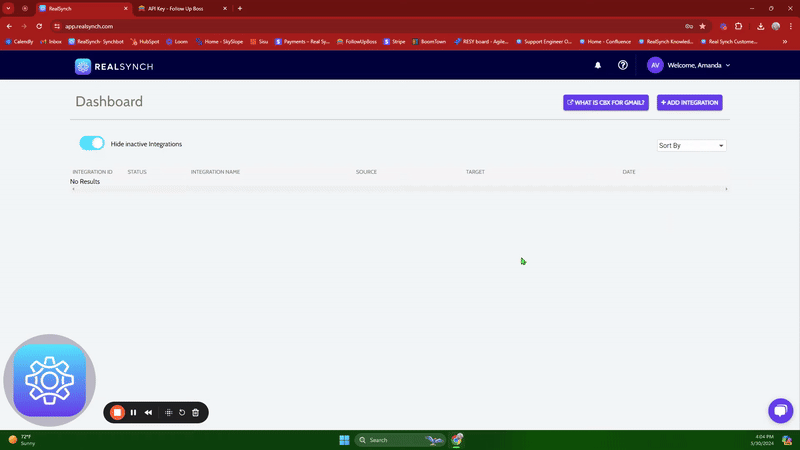

-
Click the Instructions link for Sisu and follow the onscreen directions to retrieve your Username, and API Token:

-
Click Verify and Close:

-
Click the Instructions link for Follow Up Boss and follow the onscreen directions to retrieve your API Key:

-
Click Verify and Close:

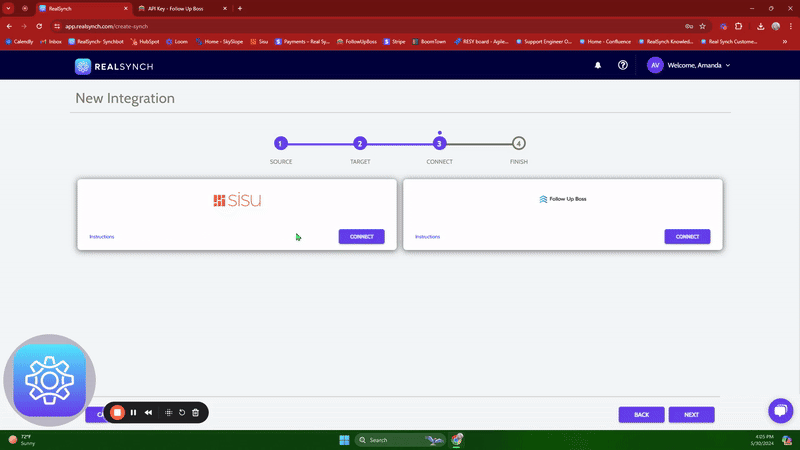
-
Both Source and Target connections should now display as Verified > Click Next and Activate:
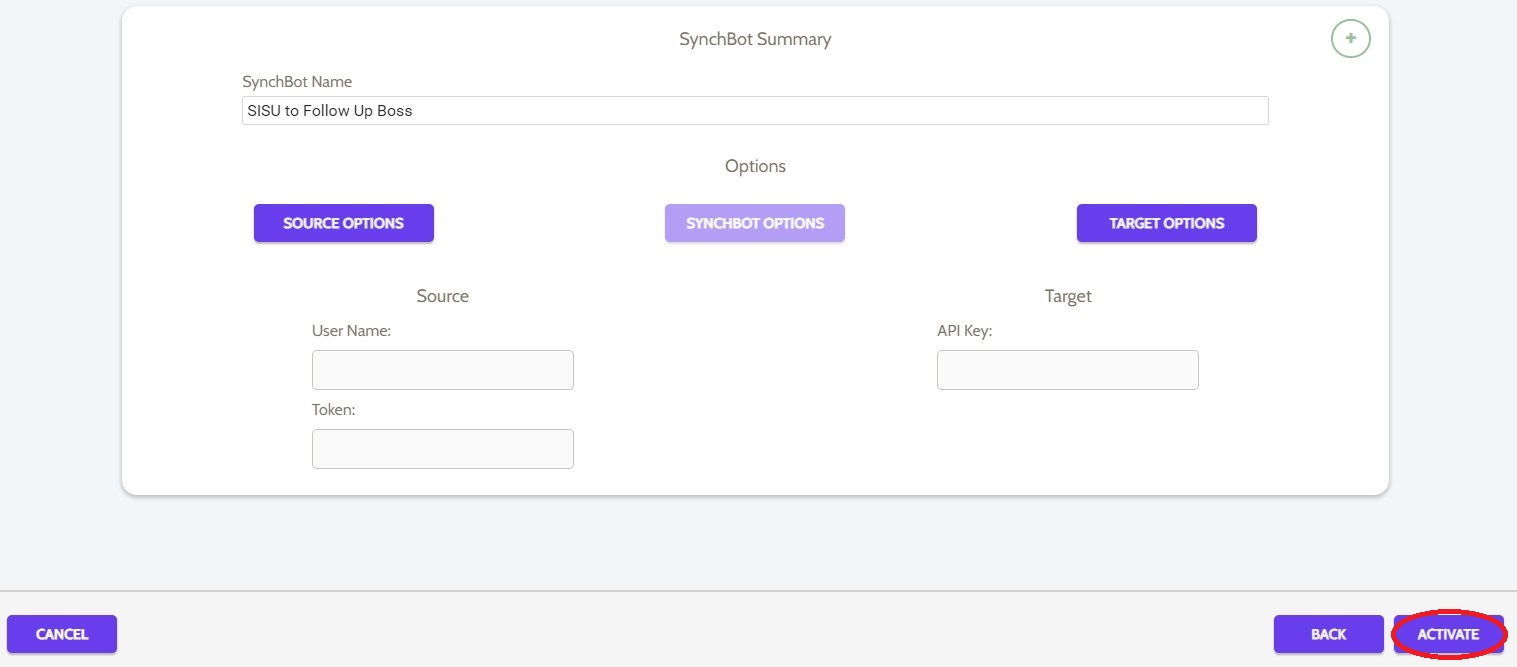
Your integration is now active! You can access and update your Integration's Source and Target Options by clicking the wrench icon next to the Source and Target on the Realsynch dashboard.
Features and Requirements:
-
When a Sisu User updates the Transaction status or amount in Sisu, the integration will update the related Deal status or amount in Follow Up Boss.
-
The Integration does not create Contacts or Deals in Follow Up Boss.
-
The Integration only integrates Transactions that originated in Follow Up Boss and were integrated into Sisu via Realsynch.
-
The integration runs every five minutes. To update the frequency, click the wrench icon next to Sisu > click Schedules > choose Polling Frequency:
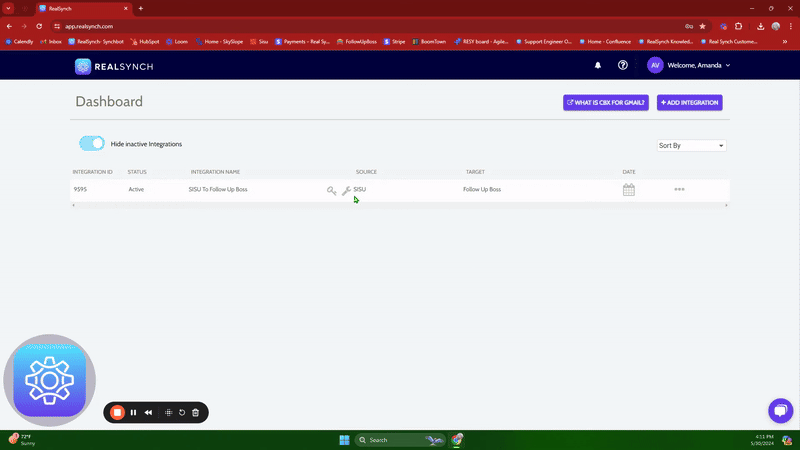

Setup: Follow Up Boss to Sisu Integration
FAQ: Follow Up Boss to Sisu Integration

