Structurely to Follow Up Boss Setup

Setup Instructions:
Note: This integration will scan Structurely every five minutes for new messages in ongoing conversation updates between your Structurely ChatBot and Leads. All conversations logged with a Lead within that timeframe will be contained in a single note for each Lead in Follow Up Boss.
-
Login to RealSynch and click + Add Integration:
-
Select Structurely as your Source and Follow Up Boss as your Target:

-
Click Instructions on Structurely and follow along:

-
Paste the Realsynch API Key in Structurely:

-
Click Close:

-
Next, click Instructions on Follow Up Boss and follow along:

-
Click Connect, Verify, and Close:

-
Click Next and Activate:
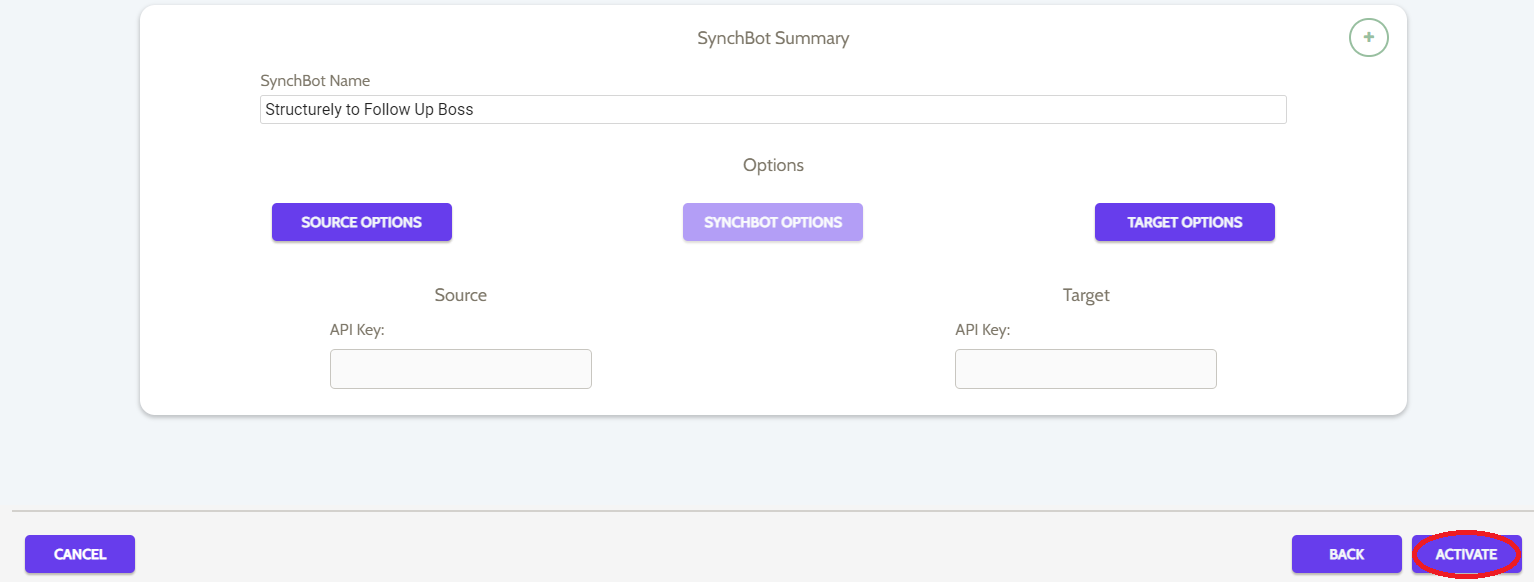
Your integration is now active! You can access and update your Integration's Source and Target Options by clicking the wrench icon next to the Source and Target on the RealSynch dashboard.

