Sierra Interactive Agent Activities
Agent Activities:
*Please ensure these activities are completed in the tabs located at the top of the lead in Sierra*
-
Log a Call: this will increment the Number of Dials counter in Sisu by one:

Note: Selecting any of the given Call Outcomes will increment your Number of Dials activity counter in Sisu.
- The activity counters in Sisu can also be incremented based on the options selected under Source Options > Custom Mappings. These options allow you to choose how long a call must last to count as a Connect or Conversation in Sisu:
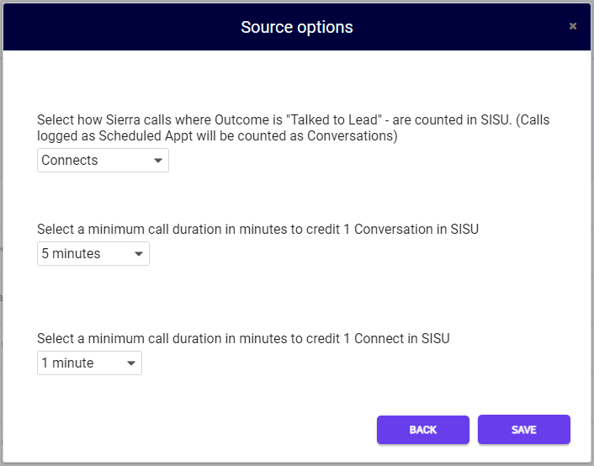
*Please Note: the agent assigned to the lead in Sierra will receive the credit in Sisu*
- Inbound calls will increment as a Conversation or Connect in SISU when/if the call duration meets the number of minutes selected options under the Custom Mappings Source Option.
- Selecting "No Credit" for the "Talked to Lead" outcome will only increment the Number of Dials counter in Sisu:
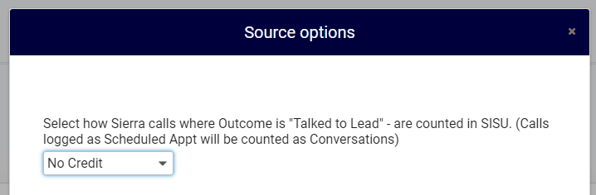
-
Email Sent: this will increment the Emails Sent counter in Sisu by one:

-
Text Messages: Incoming text messages from the lead will increment the Text Messages counter in Sisu by one.
Note: Text messages will increment the Text Conversation custom activity counter in Sisu when two text messages have been sent by the Agent and two text messages have been received from the Lead.
- When a lead is assigned to a Pond in Sierra, the agent who logs the activity will be marked as the "Working Agent" on the lead in Sierra, and will gain credit in Sisu for the activity performed.

Setup: Sierra Interactive to Sisu Integration
Sierra Interactive to Sisu Integration Features


